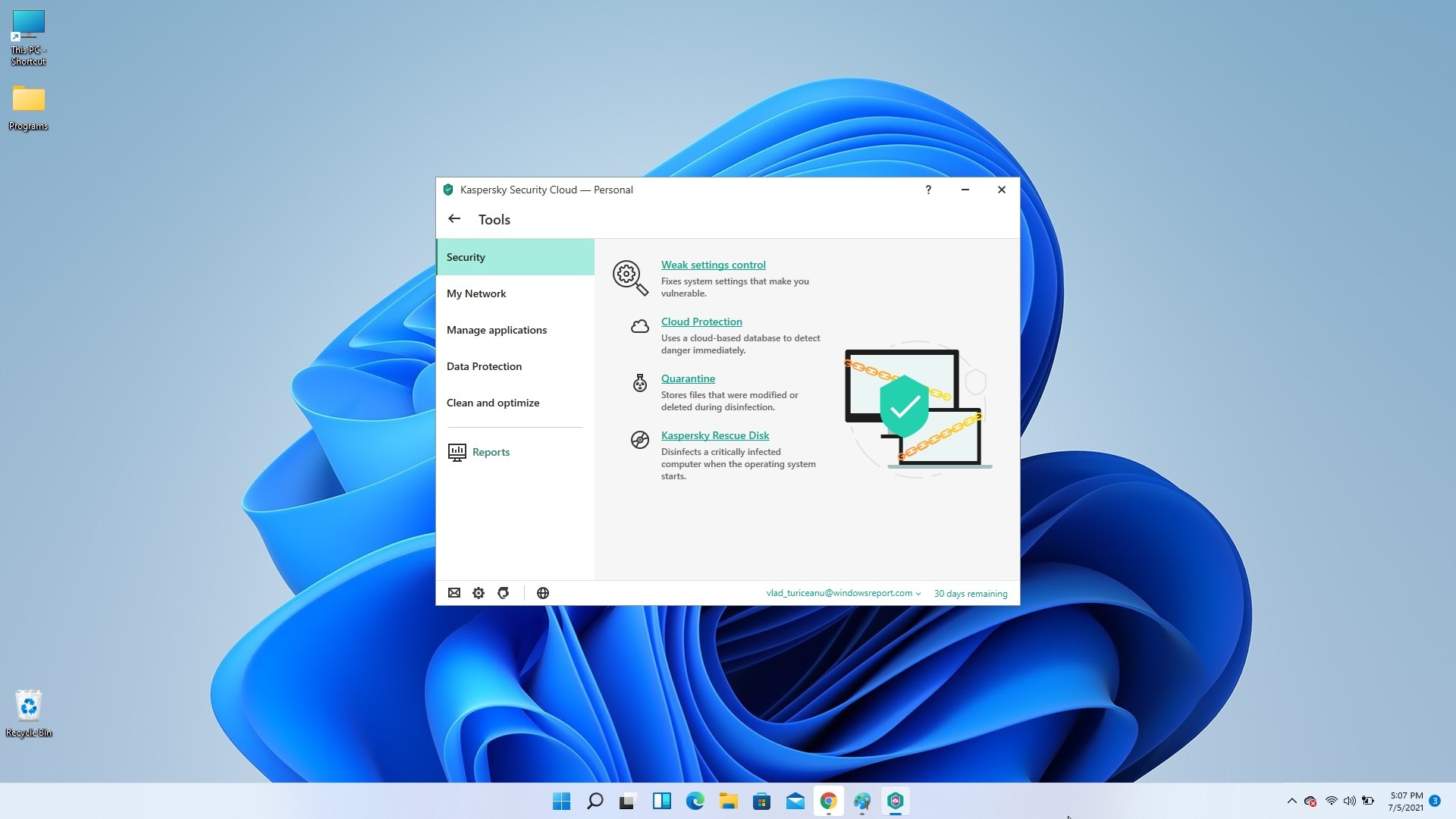Does Windows 11 Need Antivirus Software?
Built-in Security May Not Be Enough
While Windows 11 has improved built-in security features like Windows Defender antivirus, firewall, and other protections, relying solely on these for complete protection could leave your device vulnerable. Windows Defender and similar tools are effective for basic online tasks like browsing the web, emailing and using office software. However, as you engage in riskier online behaviors or have a more complex system, you need additional defensive layers. Microsoft designs Windows Defender and other built-in security with the goals of being unintrusive to the average user’s computing experience while still providing basic defense. However, cybercriminals and malware authors constantly develop new threats specifically designed to evade these protections. A dedicated third-party antivirus with updated definitions has the sole focus of identifying and blocking the latest zero-day exploits and unknown threats. It can catch issues Windows Defender may miss as new vulnerabilities are uncovered daily.
Why Riskier Online Activities Require Extra Care
While your windows computer may be safe enough for common uses like web browsing with reputable sites, downloading files from untrusted locations or opening email attachments carries higher risks. Cybercriminals actively craft malicious files and links specifically designed to install malware when opened. Even visiting compromised legitimate sites can unintentionally infect your device through no direct fault of your own. These threats regularly target vulnerabilities in programs before patches are released through sophisticated social engineering or technical attacks. A dedicated antivirus running real-time scans and checking downloads against evolving threat databases can help filter out infected files before Windows security even sees them. Things like torrent sites, crack download sites promoting software piracy or shady links from questionable online sources need the extra layer of defense a third-party antivirus provides.
McAfee, once Popular But Now Not Recommended
McAfee antivirus was once among the top security products but in recent years, its reputation has severely declined. Many users complain of the software being annoying, resource-heavy and difficult to fully remove from your system. The constant promotion of paid “upgrades” through annoying pop-ups does little to improve McAfee’s public image either. Some even see the aggressive marketing tactics as behaving similarly to the malware it aims to defend against. While still providing antivirus definitions and detection, many reviewers note McAfee’s reputation has negatively impacted adoption and recommendations. Its brand is now associated more with the hassle of using the software rather than confidence in its protection abilities alone. For these reasons, McAfee generally should no longer be considered as a viable option for Windows antimalware needs.
Alternatives With Better Reputations
Luckily, many credible alternatives exist without these downsides. Popular options include Windows Defender, Avast, Bitdefender, Kaspersky and Norton. These respected brands all provide robust protection through real-time scanning, regularly updated virus definitions and detection of new threats. Many provide additional features like web protection, firewalls and vulnerability scans for a comprehensive defense. Reviews generally rate Bitdefender and Avast as having very light system resource usage. Independent lab results routinely show them among the top performers at catching malware with low false positive ratings. Looking at reviews from sources like AV-Test and AV-Comparatives can help identify which matches your needs best. Many quality options are also available for free personal use, such as continuing to utilize the built-in Windows Defender.
Consulting an Expert for Recommendations
With so many competing products on the market, determining the best solution can feel overwhelming alone. Speaking to an impartial computer security expert can help evaluate your unique situation and environment. Factors like what devices you use, online habits, technical skills and budget all influence the type of protection recommended. Experts consider the whole picture to suggest options specific to reducing your personal risks versus generic one-size-fits-all advice. Professionals can uncover any vulnerabilities like unpatched software or insecure configurations beyond just virus protection needs. A layered approach combining education and right technology solutions tailored to the individual yields optimal security. Speaking to a consultant demonstrates proactive care for cyber wellbeing over passive assumptions about what software may suffice. Their custom guidance empowers users at any technical level to make informed choices enhancing overall cyber-resilience.
Achieving Security Through a Balanced Approach
No single product alone ensures complete protection from today’s complex threat landscape. The most robust strategy combines built-in tools, third-party software, safe online behaviors and ongoing vigilance. Having Windows Defender automatically monitor for issues alongside a trusted antivirus like Avast optimal defends in real-time. Regularly applying software updates promptly addresses known vulnerabilities before exploitation. Using common-sense precautions like avoiding suspect links and attachments reduces risks. Technology remains fallible, so vigilance includes caution about email contents, links clicked and files opened from untrusted locations. Downloading only from reputable websites minimizes exposure to potentially tainted files. With cybercriminals constantly innovating new tactics, continuing education on current threats also strengthens overall security posture over time.
Conclusion
While Windows 11 includes solid baseline protections, relying solely on these leaves gaps a motivated attacker can exploit. Engaging certain online activities or running a complex system demands extra defensive layers in the form of third-party antivirus software. Fewer intrusive options like Avast or Bitdefender complement built-in tools to robustly safeguard devices without hassle. Striking the right balance through multi-faceted precautions involving both technology and behaviors achieves optimal resilience against modern cyber threats.