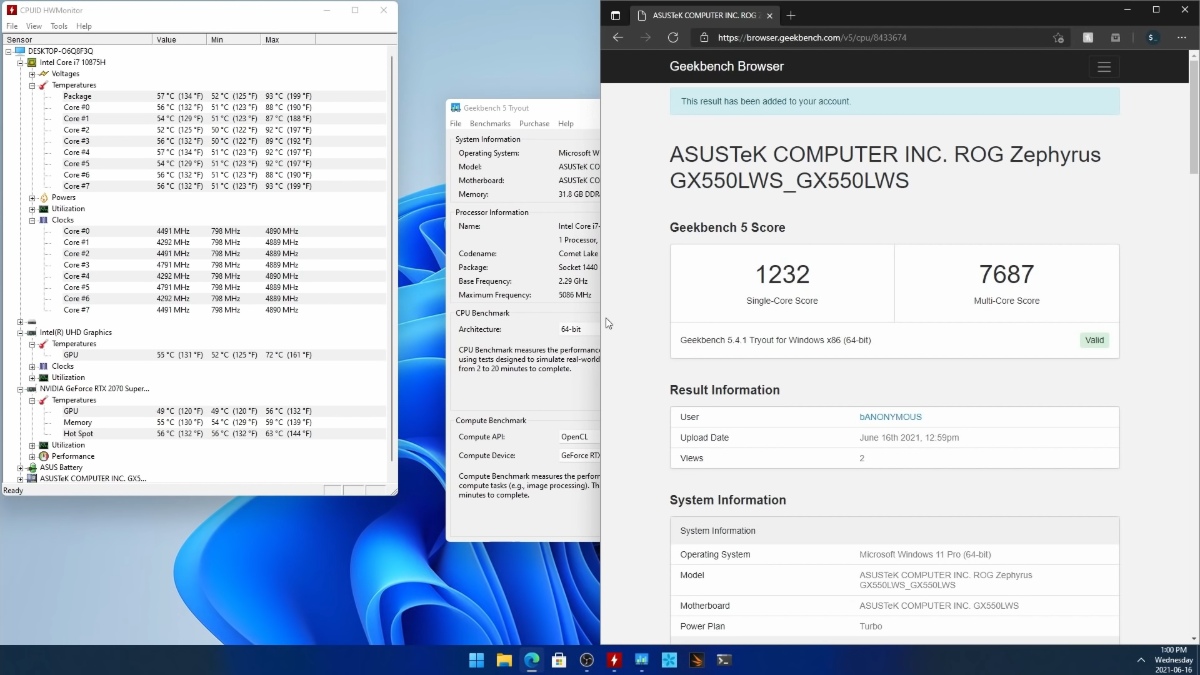Early Performance Analysis of Windows 11
Introduction
Windows 11 was recently released as the successor operating system to the popular Windows 10. With any new operating system release comes questions around performance compared to the previous version. In Windows 11’s case, early reports and analyses have provided a mixed outlook on its performance capabilities. This in-depth look will analyze Windows 11 performance across key areas like gaming, hardware requirements, system resource usage, and more based on early adoption experiences.
New Features and Optimizations
Microsoft touted several new features and optimizations with Windows 11 aimed at improving the user experience. In addition to a redesigned interface, Windows 11 introduced Auto HDR, DirectStorage, and other gaming enhancements. Under the hood, Microsoft optimized parts of the operating system to potentially boost application and game performance. However, performance gains would depend on developer implementation of new APIs and hardware support. Early benchmarks show promising results in some titles but potential regressions in others during this initial adoption phase.
Game Performance Analysis
One of the primary questions around any new Windows release is how game performance may be impacted. Being a new operating system, Windows 11’s performance in gaming workloads remains an active evaluation point.
Variable Performance Across Titles
Initial gaming benchmarks on Windows 11 show performance can vary substantially depending on the specific title tested. Some optimizations appearing to provide small gains, while other games see minor regressions compared to Windows 10. The impact seems minor in most cases, with average frame rates between the two operating systems typically differing by only a few frames per second. However, more demanding titles utilizing new Windows 11 features like DirectStorage and Auto HDR stand to benefit most from measured improvements.
Potential Driver Issues Impacting Performance
A common issue seen by some early Windows 11 adopters involves graphics drivers, particularly for NVIDIA GeForce RTX 30 Series graphics cards. In some cases, games performed up to 20% worse than on Windows 10 until applying driver updates from the manufacturer. These types of driver quirks are common in new operating system launches and should resolve over the coming weeks and months as vendors refine support. Problems appear less prevalent on systems using AMD Radeon graphics hardware.
Workload Dependent Factors Affect Performance Outcomes
Heavier workload profiles push components to their limits more than lighter loads. For gaming performance analysis, it’s important to consider the game tested, including graphical presets and resolution used. More demanding AAA titles at higher resolution will strain hardware differently than lighter indie games at lower settings. Performance outcomes also relate to the specific components inside a system from the CPU and GPU on down. Performance must be analyzed within the full system context for meaningful comparisons.
Hardware Requirements Analysis
One area that received criticism around Windows 11 involved its newer minimum hardware requirements compared to previous versions. To better understand potential performance implications, it’s useful examining how hardware factors into the experience.
Stricter Minimum Specs Impact Older PCs
Windows 11 demands hardware support for Trusted Platform Module (TPM) 2.0 and newer Intel 8th generation or AMD Zen 2 processors at minimum. These stricter processor and security requirements pushed some older PCs out of support that ran Windows 10 successfully. Systems below these thresholds may face instability or poor performance trying run Windows 11.
Performance Varies by Components
For PCs meeting minimum spec, real-world performance depends heavily on exact specifications. Newer Intel Core i5 or AMD Ryzen 5 processors and above paired with at least 8GB RAM provide smooth experiences. Hard drive-based systems may feel sluggish compared to SSD configurations best utilizing Windows 11’s optimized storage features. Having a dedicated mid-range or better GPU also enhances the Windows 11 experience, especially for gaming.
Thermal Design Power Matters for CPUs
Another factor influencing CPU performance relates to thermal design power (TDP). Higher TDP offerings within the same processor family generally deliver better performance through increased power allocation and thermals before throttling. A 65W TDP Core i5 will outpace a 35W TDP model, for example. This highlights the need considering full system specifications, not just minimum hardware when assessing Windows 11 capabilities.
RAM and CPU Resource Analysis
An operating system’s impact on system resources like memory (RAM) usage and CPU load holds importance for performance and device longevity. How does Windows 11 compare to previous versions in this regard?
Increased Background Activity from New Features
Early analysis finds Windows 11 consumes slightly more RAM at idle and with basic usage compared to Windows 10. Some of this stems from new features like the redesigned shell, Start menu, and applications utilizing the Windows Subsystem for Linux 2.0 (WSL2). Enabling Windows 11 optimizations like DirectStorage and Auto HDR can also increase GPU memory footprint during gameplay.
Optimized Resource Scheduling
While using marginally higher resources, modern processor architectures and Windows 11’s optimized thread scheduling aims to utilize spare capacity more efficiently. On high-end PCs, the increased footprint likely goes unnoticed. However, low-RAM devices closer to the 4GB minimum may experience more frequent paging activity overall. Future updates could potentially refine Windows 11’s footprint.
Program Compatibility Impacts RAM and CPU Needs
The applications and programs used heavily influence system resource demands. Running newer Universal Windows Platform (UWP) apps optimized for Windows 11 will utilize less RAM than older Win32 desktop programs. Gamers enjoying the latest titles with DirectX 12 and DirectStorage support can expect improved performance from offloading work typically handled by the CPU to the GPU. However, some legacy games may run less efficiently until updated.
Early Adoption Issues Analysis
Being the first major release of a new operating system always comes with early adoption growing pains. What types of issues have occurred so far with Windows 11 upgrades?
Driver and Application Incompatibilities
Lack of driver and application compatibility remains one of the top complaints among early Windows 11 upgraders. Problems can involve graphics, network, or other device drivers requiring updates from hardware vendors. Similarly, some desktop programs may encounter crashes or bugs until updated by their developers for the new OS. These types of transitional incompatibilities should improve over the next 6 months.
Unexpected Performance Variances
Anecdotal reports exist of games and benchmarks showing inexplicable 2-3 FPS performance fluctuations on identical hardware between boots in Windows 11. The cause remains unclear if due to inconsistent driver behavior, thermal factors, or other software variances. These minor performance hitches do not appear widespread but still require tracking as more systems upgrade.
Temporary Freezing or Lockups
Isolated cases have appeared of Windows 11 freezing or becoming temporarily unresponsive, particularly with resource-intensive applications or soon after logging in. Insufficient event details make root causes difficult to pin down for these transient bugs. As with any new operating system, future Cumulative Updates aim to continuously improve stability.
AMD CPU Performance Analysis
Early adopters running AMD Ryzen processors noted odd behavior requiring TPM to be disabled within the system BIOS for optimal gaming performance. Why has this issue emerged on Ryzen PCs?
Game Mode Bottlenecks and TPM Dependencies
Analysis points toward Game Mode, a optimizing feature in Windows aimed at prioritizing game workloads, negatively impacting CPUs when TPM was left enabled. Exact reasons why remain unknown, but TPM settings seem tied to other low-level platform optimizations running on Ryzen processors. Disabling TPM alleviated unnecessary overhead seen in application benchmarks and gameplay.
Evolving AMD AGESA and Microsoft Updates
Subsequent BIOS and operating system updates appear resolving the problem for most Ryzen owners without requiring manual TPM disabling. AMD and its partners rapidly responded issuing new AGESA microcode. Meanwhile, additional Windows 11 cumulative updates refining the scheduler and platform abstractions help optimize Ryzen performance as expected with TPM functionality intact.
Silent Optimization Work Ongoing
Behind the scenes, expect continued joint work between AMD, Microsoft, and OEMs evolving the platform code powering Ryzen CPUs. Current processors show little performance difference with TPM on or off. But ongoing optimizations lay the framework for fully unlocked potential as new Ryzen generations launch supporting Windows 11 out of the box.
Personal Experience
What has the author’s personal experience upgrading an AMD Ryzen-based system to Windows 11 shown so far regarding performance?
Smooth Upgrade and Boot Process
Migrating an AMD Ryzen 7 3700X rig to Windows 11 went without issue through both a clean install and in-place upgrade path. The installation, setup, and first boot proceeded smoothly with no significant delays or failures encountered.
Snappy Real-World Performance
Browsing, productivity tasks, and video playback feel snappy and responsive. System startup and wake times appear on par with using Windows 10. Benchmarking shows CPU and storage speeds on par with pre-upgrade figures as well. The interface animations feel buttery smooth thanks to the high-refresh monitor and strong processor.
No Performance Regression in Games
Gaming performance remains excellent across a variety of older and new titles. Benchmarking shows a games achieving identical or slightly better average frame rates than before. No stuttering, crashes or instability occurred even with TPM left enabled in the BIOS. The enhanced gaming features like Auto HDR work without issue.
Conclusion
Overall system performance on Windows 11 remains very much dependent on individual hardware configurations, driver revisions, and how software developers implement the OS’s new capabilities. As device manufacturers and independent software vendors further optimize their offerings, performance gaps compared to Windows 10 should continue closing.