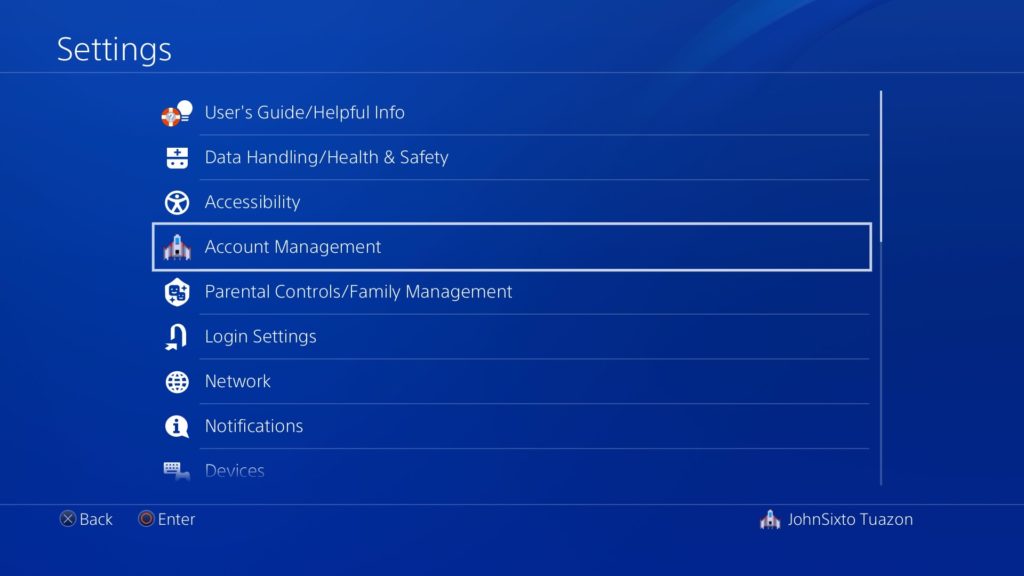How to Recover Your PlayStation Network Account
Securing Your PlayStation Network Account
PlayStation Network, or PSN, is the online gaming and digital media platform for the PlayStation consoles. Maintaining access to your PSN account is important to keep enjoying your games library and subscription benefits. Here are some tips for securing your account and steps to take if you ever lose access.
Use Strong and Unique Passwords
Creating strong, unique passwords for each of your online accounts is one of the best ways to keep them secure. When generating passwords, avoid using personal details that could be guessed and change them periodically. Generate random longtail passwords by combining letters, numbers, and symbols that are difficult for hackers to crack. Do not reuse the same password across multiple accounts where a single breach could compromise them all.
Keep Important Details Updated
Sony may close inactive PSN accounts after two years without sign-ins to prevent fraud and security risks. To avoid unwanted account closure, periodically sign into your PSN account to maintain activity. Also keep personal information like your registered email address up-to-date. This ensures you can access password recovery links and notices of account changes sent by Sony.
Regularly Backup Purchase History
As a precaution, take screenshots periodically of your digital game library and purchase history in your PSN account. This serves as a backup in case you need to provide purchase proof to Sony support down the road. For instance, if you forget your password and need to verify ownership during recovery. Keeping backup records of your PSN wallet funds and subscription time can also help with support cases.
Use a Shared Household Account
Rather than having separate PSN accounts for each family member, consider setting up a shared “household” account. One master account can sign into multiple PlayStation consoles within the same home. This prevents losing access to your entire games library if an individual account becomes compromised, deleted or closed due to inactivity.
Recovering a Locked PSN Account
If you encounter password or sign-in issues with your PSN account, the following steps may help regain access:
Reset your Password with a Recovery Link
Sony may lock your account after multiple failed sign-in attempts to thwart hackers. If this happens, the company will send a password reset link to your registered email. Clicking the link allows resetting your password securely. Be sure to check your email’s spam folder in case the recovery message gets misrouted.
Contact PlayStation Support
You can also recover a locked PSN account by contacting PlayStation’s customer service representatives. Provide your account details, personal information, and purchase history proof if needed. A support agent can reset your password directly after verifying your identity as the legitimate account owner. Live chat, phone calls and support tickets are available based on region.
Recover ID and Email Changes
Occasionally accounts get hacked where not only the password changes but important profile details like your sign-in ID (PlayStation Network ID/PSN ID) and registered email get altered too. In these cases, explain the situation clearly with all available account history to PlayStation support agents for thorough account recovery assistance.
Restoring a Deleted PSN Account
Unfortunately, once you delete your PSN account permanently through the account settings page, Sony is unable to restore access no matter the circumstances. Here is what permanently deleting means:
Your Username and Details are Erase
Permanently deleting a PSN account removes all associated profile details including your PSN Online ID. This frees up the username for someone new to claim. Deletion of in-depth account information also means there is insufficient data for Sony to verify original ownership later on.
No Refunds or Order Restorations
Additionally, deleting the account terminates access to downloadable content, saves files, wallet funds and subscriptions associated with that profile. Sony cannot restore deleted purchases, payments or refund wallet balances either. All transaction history tied to the once account no longer exists on Sony’s databases.
Security and Identification Issues
From a security perspective, fully restoring a deleted account could potentially enable fraudulent individuals to regain entry using stolen credentials such as payment info or download purchased content for free. Without foolproof methods to accurately identify the initial owner, Sony avoids account restoration for safety reasons.
Prevent Deletion Regrets with Backups
As a precaution, if you ever need to wipe your account clean, consider thorough digital backups of key profile data, screenshots of your game library and transaction receipts before deleting. Having highly detailed records of your PSN activity can help build knowledge for future reference and to start fresh on a new account if desired later.
Steps for Troubleshooting Access Problems
While permanently deleted accounts cannot be undone, other access issues may still be solved through the following troubleshooting methods:
Check Your Login Credentials Carefully
Mistyped passwords are a common cause of sign-in troubles. Double check your PSN ID, registered email and password are entered correctly when attempting to sign-in. Ensure any stored credentials in your web browser are up-to-date as well.
Test Signing in From Another Device
Problems logging in from one PlayStation console doesn’t always mean the account is compromised. Try accessing from a separate machine like your computer, another console or the PlayStation mobile app to isolate if it’s device-specific or a general sign-in error.
Review Purchase and Mailing Address
Occasionally restrictions preventing sign-ins are applied when purchase addresses differ between the account and payment method used during the most recent transactions. Contact support and verify billing name, address and transaction history details match your profile data.
Contact PlayStation Support Directly
For any access issues not solved through self-help, utilizing PlayStation’s customer service channels like online chat, phone hotlines or support tickets is advisable. Explain the problem clearly and be prepared to verify personal details to validate account ownership for assistance resolving the blockages. With proper account security practices and utilizing customer support when needed, you can help prevent unwanted access disruptions and lockouts to keep enjoying the games and services available through your PSN account. Let me know if you have any other questions!