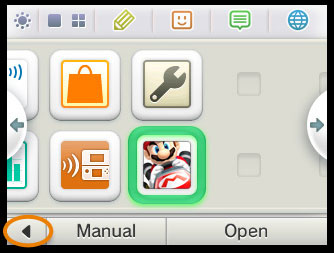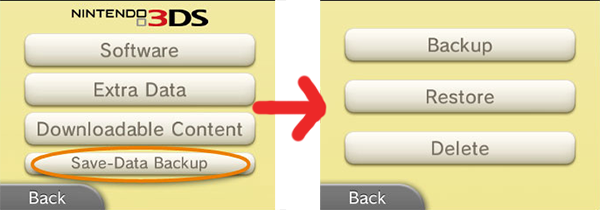Where is My Saved Game Data Stored? Understanding Nintendo DS/3DS Save Data Storage
Keeping Saved Games Safe Over Time
The Nintendo DS and 3DS feature the ability to save game progress, allowing players to pick up where they left off. For most games, this saved data is stored directly on the game cartridge. However, as systems age and cartridges experience normal wear and tear, issues can potentially arise that impact access to saved files. In this article, we will explore common storage locations for Nintendo handheld save data and some best practices for keeping that valuable game progress intact for years to come.
Save Data Lives on the Game Cartridge for Physical Copies
For the vast majority of physical DS and 3DS games, the game cartridge itself is where save data is saved. This means your hard-earned progress on titles like Pokémon, Zelda, and Mario is tied directly to that specific game card. Swapping cartridges between systems or sharing games with friends will not allow transferring save files. Games store this data in internal flash memory on the cartridge. While generally reliable long-term storage, regular use can cause normal wear over time.
A Select Few 3DS Games Utilize the SD Card
A small number of newer 3DS titles like Persona Q: Shadow of the Labyrinth opted to save player data to the removable SD memory card inserted into the bottom of the system rather than the game card. This allowed for convenient file transferring between systems. Monster Hunter 4 Ultimate also saved to the SD for its online functionality. However, the SD card method remains a minority for 3DS physical games.
Worn-Down Cartridge Contacts May Disrupt Saving
Constant insertion and removal of game cartridges into DS and 3DS systems can cause the tiny gold plate contacts on the cartridge to gradually degrade. Over years of use, these contacts may become corroded, dirty, or the plating could wear thin. When this happens, the system may struggle to read saved data files off the card. Keeping cartridge contacts clean can help prolong reliable reading.
Aging DS Interior Components Can Impede Reads As Well
Inside original DS models, small springs are used to apply pressure and ensure solid connection between the game slot and inserted card. However, the tension in these springs deteriorates with age. Coupled with accumulating dust buildup near the card slot, reads can become spotty or fail entirely. Blowing compressed air can dislodge debris, while inserting thin paper behind older games may help reinforce spring contact.
Consider External Saves as a Safeguard
For players with especially long or beloved playthroughs that would be devastating to lose, utilizing third-party utilities to backup DS or 3DS saves to a computer is a smart preventative step. Tools like 3DS Backup Save Manager and DS Profile Dumper allow creating archives of profile and game data as a safeguard against potential future corrupted cartridge reads. External backups offer peace of mind.
Replacing Failing Components May Resurrect Saves
If cleaning contact surfaces and ensuring a tight cartridge fit does not remedy read errors on aging DS or 3DS systems, it may be time for component replacement. A new game cartridge, for example, could revive a game previously unreadable due to worn contacts. As a last resort, buying a replacement system may be necessary to continue enjoying saved progress from years past. With some care and maintenance over time, Nintendo handheld saves can remain accessible for many gaming sessions to come.